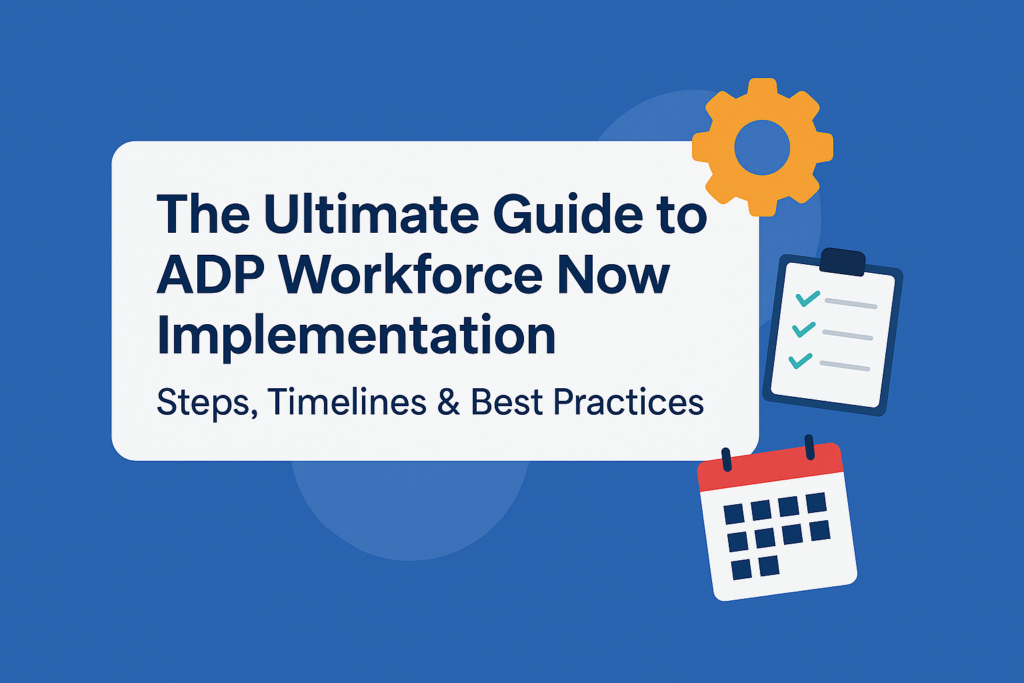As businesses grow and scale, managing HR, payroll, and employee data across disparate systems becomes increasingly complex. One of the most powerful ways to bring harmony to your operations is by integrating your ADP platform with your existing ERP and HR systems. Whether you’re using SAP, Oracle, Workday, or a custom HRIS, integration eliminates manual data entry, reduces errors, and provides a real-time, unified view of your workforce data.
In this comprehensive guide, we’ll walk you through everything you need to know to successfully integrate ADP with your ERP and HR systems—from understanding the benefits to step-by-step implementation and overcoming common challenges.
Why Integrate ADP with ERP and HR Systems?
Integration isn’t just a technical luxury—it’s a strategic necessity. Here are the core benefits:
- Eliminate Manual Processes: Automatically sync data between systems, reducing admin workload and human error.
- Improve Accuracy: Real-time data flow ensures consistency across platforms.
- Enhance Compliance: Seamless integration helps maintain audit trails and comply with tax and labor regulations.
- Boost Decision-Making: Unified dashboards with accurate payroll, HR, and financial data empower leadership teams.
- Scalability: Support global growth by integrating localized compliance and payroll capabilities of ADP with centralized ERP data.
Key Systems Commonly Integrated with ADP
Some of the most common ERP and HR systems businesses integrate with ADP include:
| ERP/HR Platform | Type | Integration Capability |
|---|---|---|
| SAP SuccessFactors | HRIS | API, Middleware |
| Workday | HRIS/Finance | REST API, Custom Connectors |
| Oracle HCM | HRIS/ERP | SOAP/REST API, File-Based |
| Microsoft Dynamics 365 | ERP | OData API, Middleware |
| NetSuite | ERP | SuiteTalk API |
Step-by-Step: How to Integrate ADP with Your ERP or HR System
- 1. Define Your Integration Objectives Clarify what you want to achieve. Do you want to sync payroll data only? Or also handle time tracking, benefits, and employee records? Document your use cases.
- 2. Audit Existing Systems Evaluate your current ERP/HR systems and determine which data needs to flow into ADP and vice versa. Map data fields and formats.
- 3. Choose Your Integration Method There are multiple methods to connect ADP with other systems:
- Pre-built connectors: Available for platforms like Workday, Oracle, and SAP.
- APIs: ADP offers RESTful APIs that can be used for custom integrations.
- Middleware: Tools like Dell Boomi, MuleSoft, and SnapLogic can bridge systems.
- File-based integrations: CSV or XML file exchange via SFTP for batch processing.
- 4. Develop the Integration Work with internal developers or an ADP-certified partner like ADP Experts to build and test your integration logic. Consider security, scalability, and data accuracy.
- 5. Run Testing & QA Thoroughly test the integration in a sandbox environment. Validate data mapping, error handling, and sync frequency.
- 6. Deploy and Monitor Once validated, move the integration to production. Implement monitoring tools to catch and resolve any data mismatches or failures quickly.
Common Challenges & How to Overcome Them
- Data Inconsistency: Align field naming conventions and formats between systems before integration begins.
- Security Concerns: Use encrypted data transfers (e.g., SFTP, HTTPS) and role-based access controls.
- Version Conflicts: Ensure both systems are compatible in terms of API versions or middleware dependencies.
- Lack of Internal Expertise: Engage integration specialists or ADP partners to avoid costly delays.
Best Practices for a Successful Integration
- Start Small: Pilot the integration with a limited data set before a full-scale rollout.
- Document Everything: Maintain detailed documentation of all integration logic, mapping rules, and error flows.
- Automate Where Possible: Use cron jobs or event-driven triggers to reduce manual intervention.
- Establish Ongoing Maintenance: Integration is not a “set and forget” process. Periodically audit and refine.
Why Work with ADP Experts?
At ADP Experts, we specialize in seamless ADP integrations. Our team works closely with your IT and HR teams to:
- Develop customized integration blueprints
- Implement secure and scalable connectors
- Ensure data compliance across regions
- Provide post-integration monitoring and support
Whether you’re migrating from legacy systems or implementing ADP for the first time, our consultants ensure a smooth and risk-free transition.
Get Started Today
Ready to take the complexity out of your HR and payroll ecosystem? Contact ADP Experts for a free consultation and discover how we can simplify your system integrations.